Quick Links:
- Truck & Trailer website tabs
- Extra features on the Truck & Trailer website
- How to make contact with a seller
- Finding additional information about the sellers
Simply visit www.truckandtrailer.co.za from your phone, PC or tablet.
Once you have landed on the homepage of our website, you will find various tabs that run across the header of the site. You will also see our easy-to-use website navigation tool. These will give you direct access to the Commercial Vehicle products and services, as well as the Machinery and other equipment, you are looking for.
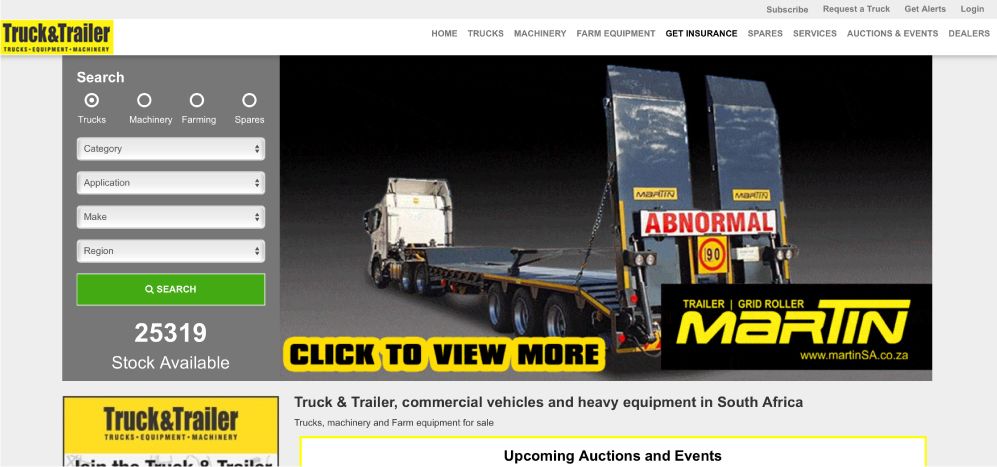
Truck & Trailer website tabs
The website tabs are there to give you access to the relevant website sections of our active dealer base, namely: - [Trucks](#trucks-and-machinery) - [Machinery](#trucks-and-machinery) - [Get Insurance](#commercial-vehicle-insurance) - [Spares](#spares) - [Services](#services) - [Auctions & Events](#auctions-and-events) - [Dealers](#dealers)By clicking on any of these tabs, you will be directed to the specific section’s landing pages, where you will be presented with additional search options and the latest relevant information and adverts relating to that search category.
Trucks & Machinery
When searching for Trucks, you will be provided with a landing page that allows you to filter your search of truck types as well as the relevant locations. You will also be able to view our latest truck adverts from various dealers across South Africa.
Once a truck type is selected, you will be redirected to that section’s results page.
Once you are on the results page, you will be presented with all the product listings that match the relevant search criteria, as well as a “search refine” bar that will let you filter the search even further.
The above user experience can be expected for any of our Commercial Vehicle or Machinery product sections.
Commercial Vehicle Insurance
Signing up for Commercial Vehicle Insurance is an essential part of any commercial vehicle purchase. The National Road Traffic Act’s regulations state that transport operators need to provide written evidence that both the vehicles and goods being transported on a public road are insured “for damages that can occur as the result of an accident”. This is why Commercial Vehicle Insurance is critical. It allows you to legally operate your commercial trucks or trailers and protect your assets should the unexpected happen.
If you want to sign up for Commercial Vehicle Insurance, visit the Get Insurance tab on Truck & Trailer. Complete the “request a quote” form and we will submit your details to our Commercial Vehicle Insurance Partner on your behalf. The Insurer will then make contact with you to discuss your insurance requirements further.
Spares
Under the Spares tab, you will find six subcategories. Each subcategory is assigned to a particular Commercial Vehicle or Heavy Equipment product market and you'll have to choose the most suited one according to your requirements. Once selected, you will be provided with the relevant search results page.
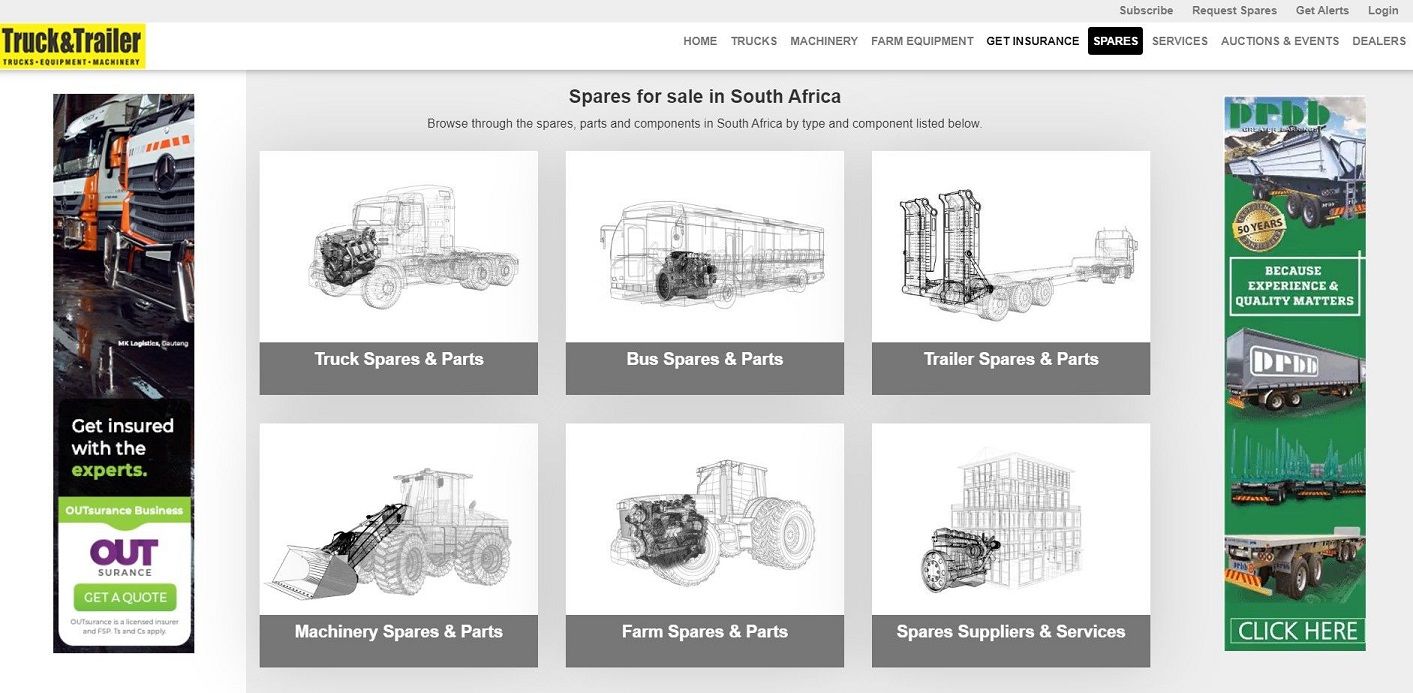
Services
Our Services section is divided by the main industry categories, namely Trucks, Machinery, and Farm Equipment. Within these segments, you will uncover all the relevant services related to that particular product set.
Auctions & Events
When visiting the Auctions & Events tab on Truck & Trailer, you’ll be presented with the upcoming auctions by the various auctioneers advertising on our site. We’ve also placed a calendar in the Auctions & Events tab with the upcoming auctions dates clearly highlighted on it.
On each auction block, you’ll find the name of the auction house, date, and location of the auction. When clicking on a specific auction, you’ll find more details regarding the auction, as well as the items being auctioned off. You can then click on any of the stock items and view more details and photos regarding those specific items.
Dealers
Under our Dealers tab, all the Trucks, Machinery and Farm Equipment dealers that have listings on Truck & Trailer are categorised, so searching for a specific product deal or advert is easy.
If you want to find a truck dealer, go to the Trucks category and similarly explore all the subcategories. While exploring, you will find a list of dealers (in a specific category) along with their business name and business contact details. You will also find the number of published ads from that dealer.
Follow this link for details on how to make contact with a commercial vehicle dealer and facilitate a purchase.
Extra features on the Truck & Trailer website
On the top right of the site, you will find even more options to assist you in your search, which are: - [Subscribe](#subscribe) - [Request a Truck / Request Machinery](#request) - [Get Alerts](#get-alerts) - [Login](#login)Subscribe to our FREE Newsletter
The Subscribe button can be used for signing up to our FREE newsletter. Simply provide your Name, Surname, Email, Contact Number, Province, and the products you are interested in and finish by clicking “submit”. By signing up for the newsletter, you will receive the latest updates regarding the Products, Services, or Auctions you specified are of interest to you.
Request a Truck / Request Machinery
The Request a Truck or Request Machinery options are available to you when you have a special Commercial Vehicle or Heavy Equipment requirement and cannot find it in our listed adverts.
When browsing through the Trucks section of the website, you’ll see the “Request a Truck” button in the top right navigation bar or in the navigation menu on your mobile device. When browsing through the Machinery section, you’ll see the “Request a Truck” button has changed to “Request Machinery”. The same thing will happen with Spares.
On the selected request pages, you will find a form where you can specify your Commercial Vehicle or Heavy Equipment requirements. After you submit the form, your details will be shared with the relevant dealership base and they will contact you as soon as they have the Commercial Vehicle or Heavy Equipment product you are looking for.
Get Alerts
The Get Alerts option is used to receive email notifications of new Commercial Vehicles or Heavy Equipment adverts listed on Truck & Trailer.
On the Get Alerts page, you will need to fill in the details regarding the product category and sub-category, region and any other information specific to the selected category.
You can customise your alerts any way you want and set up as many as you like since they are FREE!
You can also set the frequency of the alerts from daily, hourly, and real-time.
Please note that you will receive an email to confirm your alert where you will have to click on a link to activate the alert.
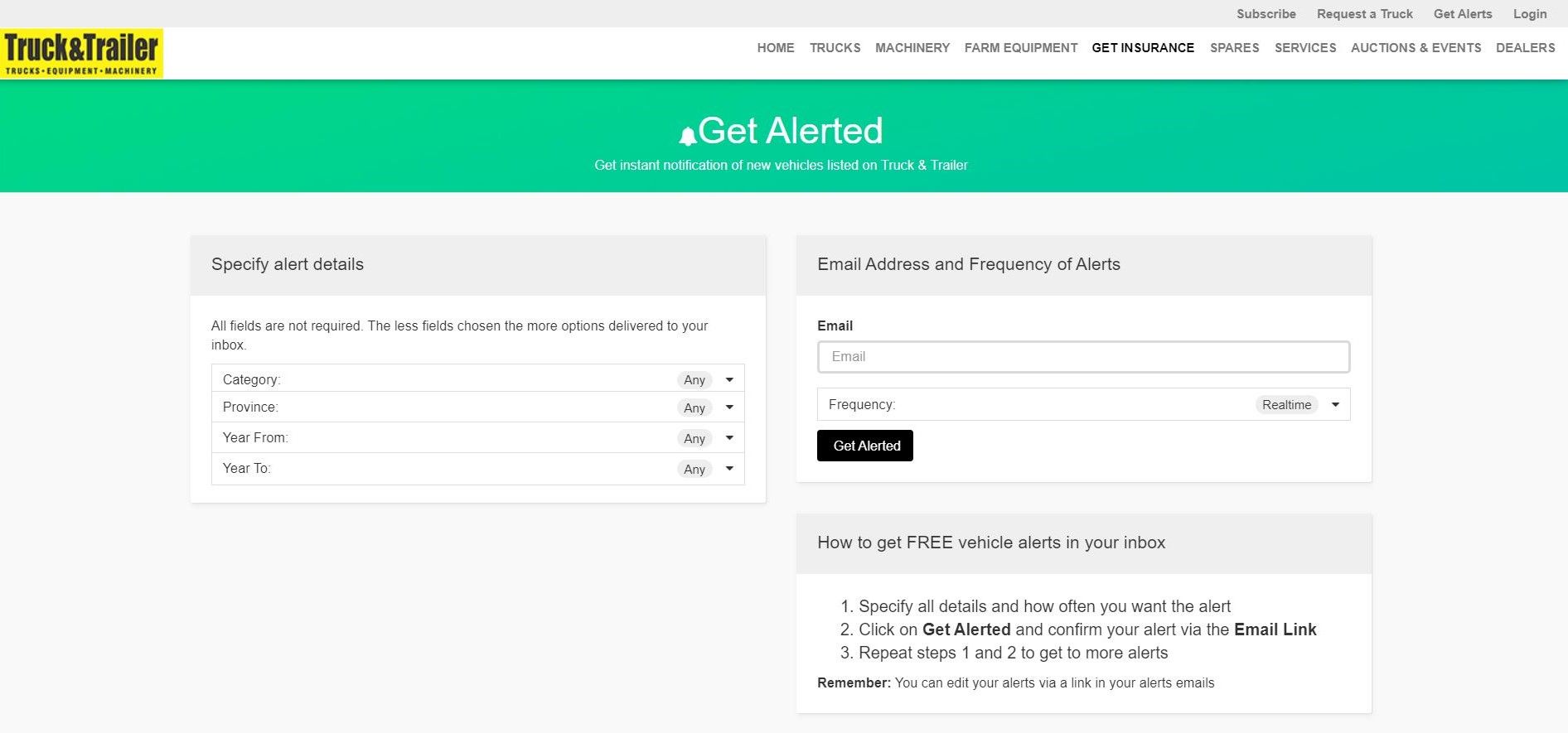
Login
If you are a dealer and have a registered account with us, the Login option is used to access your account on the Truck & Trailer website. Here you will have access to all the relevant information about your advert listings on Truck & Trailer.
Once you are logged into your dashboard, you will be able to view your leads, as well as add, edit and remove stock, view your showroom and much more.
How to make contact with a seller
As the leading Commercial Vehicle and Heavy Equipment Marketplace in South Africa, it is imperative that we make contacting a seller as easy as possible. We provide our website users and magazine readers with a variety of options through which they can get in touch with a seller.
You can contact a seller from:
The website search result pages. When you perform a search and land on a set of results, you will find the contact options on each of the listings.
- The product detail pages. When you click through to a specific product, the information will be there.
- The dealer showroom. When you search for a dealer and view their stock items.
- The numbers provided on each page of our printed and digital magazines.
Get in touch with the seller via any of the following methods
1. **Phone:** There are various phone buttons on the website you can use to contact the seller regarding the product you are interested in. On your mobile device, you can tap on the call buttons from the search results, dealer showroom or product detail pages. You can also tap the number above the enquiry form on the product detail pages.From your desktop, you can click on the phone buttons in the search result or dealer showroom pages to unhide the contact number. You can also click on “view more” above the enquiry form to view the number.
On the Services section, you can simply click on the envelope icon to view the contact number above the enquiry form.
WhatsApp: You can contact the seller through WhatsApp from the Truck & Trailer website when the seller has this option available.
On your mobile, you can click on the WhatsApp button, enter your number, and start a chat with the seller.
The approach from your desktop is similar, only you’ll be provided with a QR code to start the WhatsApp conversation on your mobile device. Should you prefer not to use the QR code, you can find the seller’s WhatsApp number below the QR code in the pop-up block.
The WhatsApp contact options are product specific, so you can enquire about each item you are interested in, quickly and easily.
Email: There are various email buttons on the website you can use to contact the seller regarding the product you are interested in. On your mobile device, you can tap the email buttons from the search results, dealer showroom or product detail pages. This will take you to a form that you need to fill in and submit.
From your desktop, you can click on the email/contact buttons from the search result or dealer showroom pages, which will open up an enquiry form on the side of the page. From the product detail pages, the enquiry form will already appear on the right-hand side, which you can complete and submit.
On the Services section, you can simply click on the envelope icon to open up the enquiry form.
Finding additional information about the sellers:
1. **Location Pin:** The location pin can be found on the product detail pages below the description of the product.It can also be found on the dealer showroom pages below the dealer’s name.
- Visit Website: You can visit the dealer’s website by viewing their dealer showroom page. At the top of the page, below the dealer’s name, you’ll find a “Visit Website” button, but this button will only appear if the selected dealer has listed their website details.
The Truck & Trailer website has thousands of Commercial Vehicle products, Heavy Machinery, Spares and Services listed. Our dedicated team is constantly improving on the user experience of the website for ease of search for our consumers and ease of listing for our Commercial Vehicle and Heavy Equipment dealers and private sellers. We trust you will enjoy your experience on Truck & Trailer and find the perfect Commercial Vehicle or Heavy Equipment products, spares or services to suit your business needs.






